Task Management: Discover Updated Tasks Feature

Managing tasks efficiently is a key to success in loan origination. While the DigiFi platform provides an array of tools to automate various processes, we understand that certain aspects require your close attention. Whether it's gathering application data, verifying borrower details, meeting regulations, or collaborating with diverse teams, a multitude of responsibilities demands your focus to make sure nothing gets missed and everything happens on time.
DigiFi's tasks feature is designed to simplify the process of keeping track of everything you and your borrowers need to do. Our goal is to empower you to concentrate on the core aspects of your work.
With this in mind, we’ve released a big update to our Tasks functionality.
Let's delve into the new features outlined in this blog post.
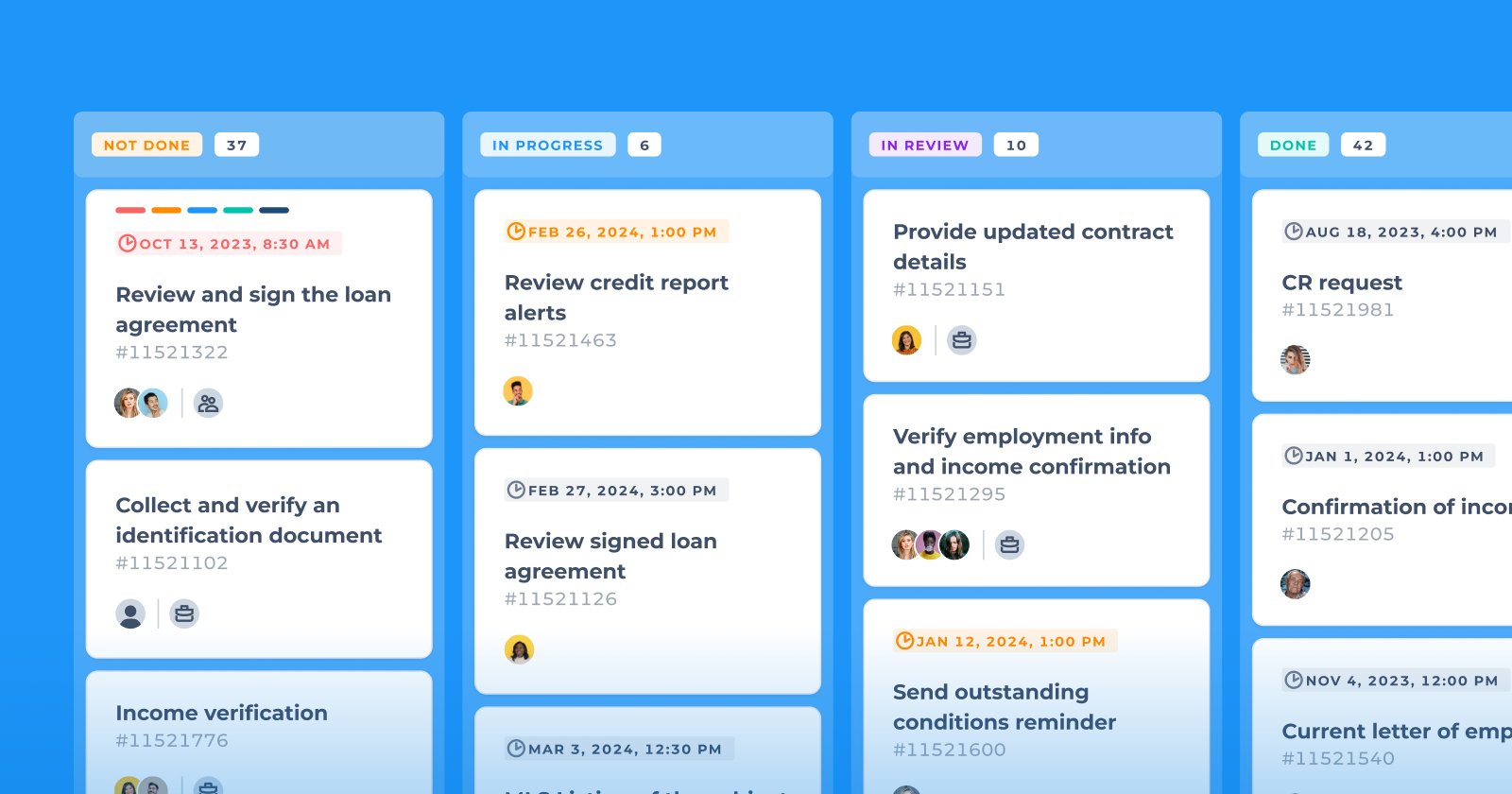
Tasks Board
Introducing the all-new tasks board! Similar to the applications board, this feature lets you manage your current and upcoming tasks by organizing them with different statuses. The drag-and-drop functionality allows for a smooth and intuitive experience, providing a visual representation of your tasks' progress.
New Statuses for Comprehensive Insights
We've added new task statuses - In Progress, Canceled, and Failed - for a more comprehensive view of your tasks' progress and outcomes. This enhancement ensures that you have a clear understanding of where each task stands.
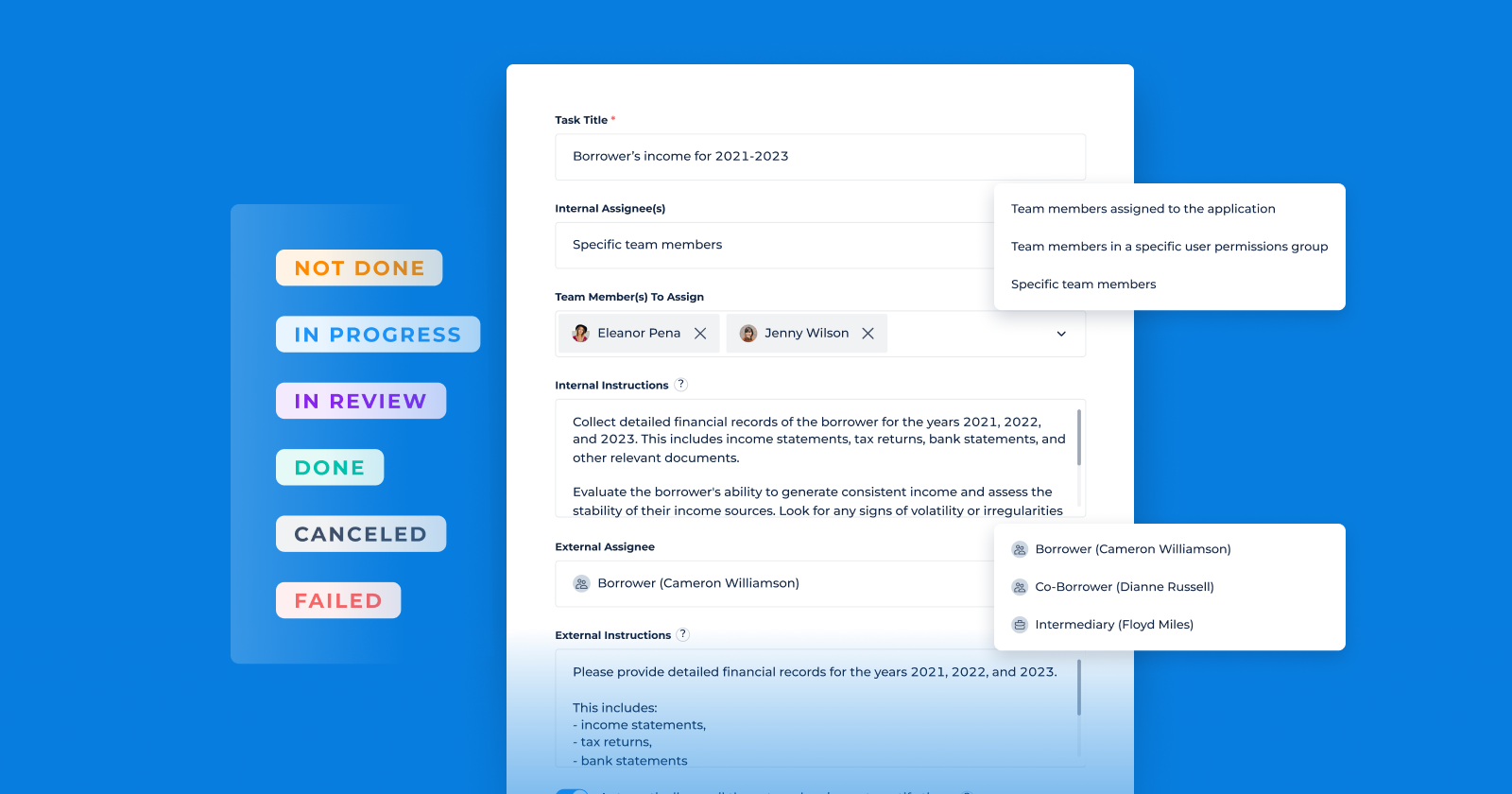
More Task Details
Use an expanded set of standard information for each task, including task title, internal and external instructions to provide the necessary context.
New Assignment Options
We've heard your feedback! The new version introduces much-anticipated flexibility to task assignment. Internal assignees can include specific team members or those in designated user permission groups, as well as team members assigned to applications, while external assignees, such as borrowers, co-borrowers, or intermediaries, can also be specified.
Based on customer feedback, we’ve also updated task assignment to not be directly linked to application assignment. You can now link tasks to different team members than the application. This feature adds more flexibility and you may want to consider minor workflow tweaks to take advantage of this change.
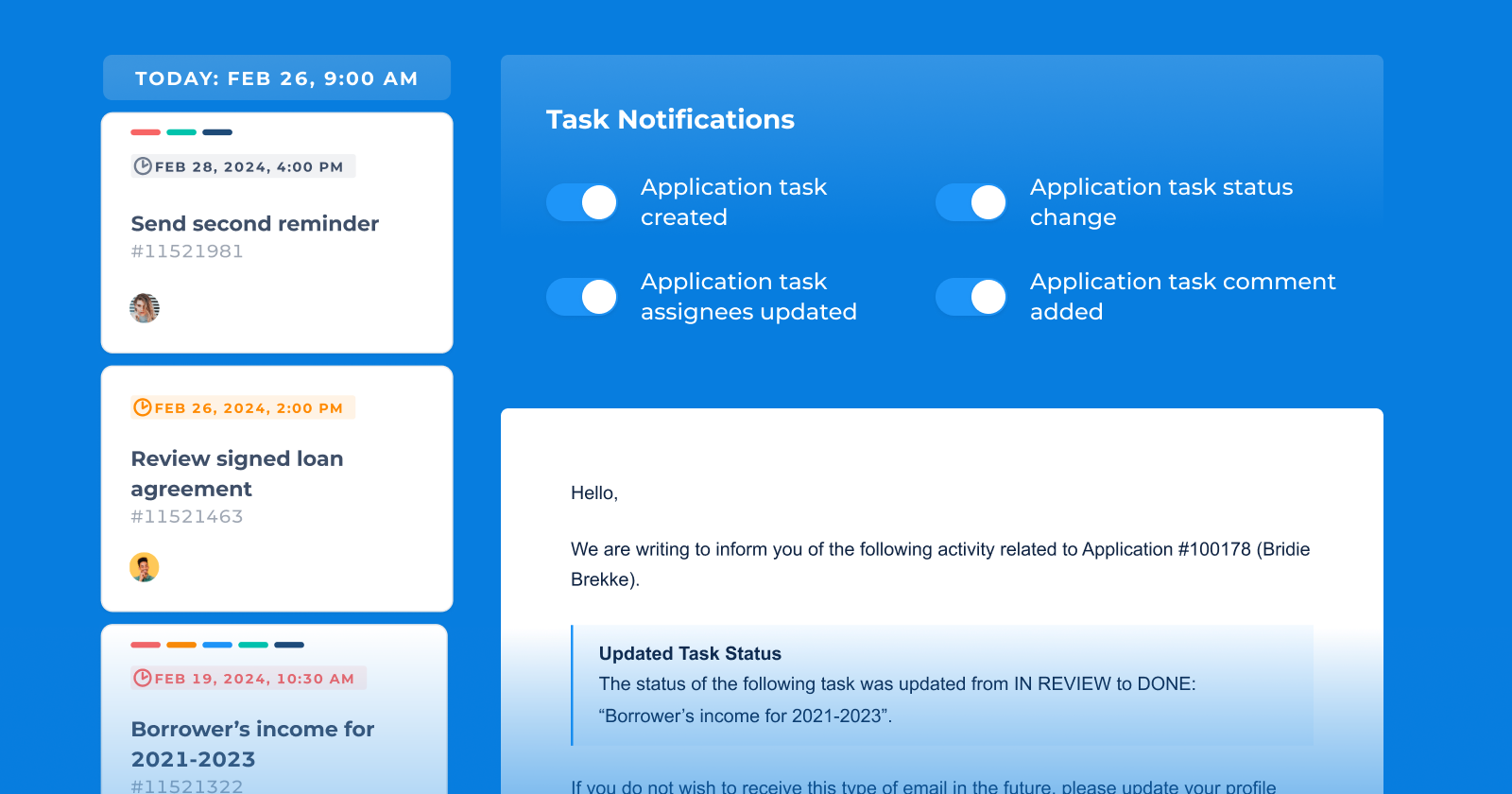
Clear Deadlines
Timely task completion is important. Now, you have the option to specify both the date and time by which a task should be completed. When there are 24 hours or less remaining until your task's due date and time, the system will automatically change the indicator color, drawing your attention to tasks that require attention.
User Notifications
Stay informed with notifications for task creation, assignment or status updates, and when a new comment is added to a task.
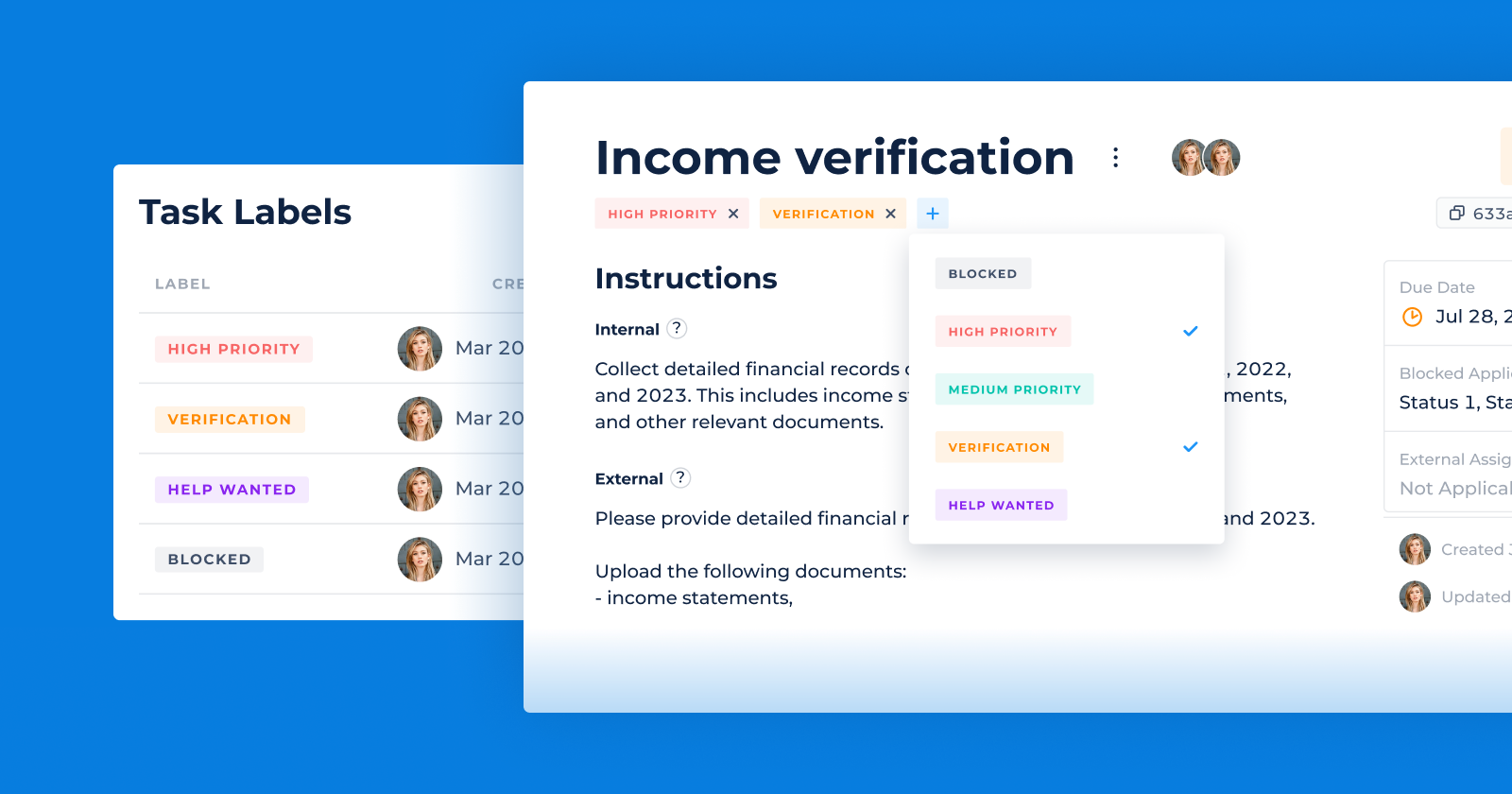
Labels for Effective Organization
Just like with application labels, you can now create and assign labels to tasks. These simple yet effective little tags can help in organizing and categorizing your tasks in a way that aligns with your team's workflow and processes.
Improved Filters
Tasks are now categorized by loan products, mirroring the way applications are organized. Additional filters will simplify the process of finding the task you need, enhancing overall navigation and efficiency. Easily define tasks that are not assigned to anyone yet to take proactive steps and move things forward!
New Automation Trigger for Automation Workflows
We’ve also released a task-related enhancement to automation! A new task status update trigger has been added, expanding the capabilities of using automation workflows in your processes.
We hope you'll find new task features beneficial for streamlining operations and reducing any bottlenecks. Should you have any questions or need assistance, our support team is ready to help!
published February 26, 2024


