Right on Time: Enhance Your Automations with Time Delays and Status Conditions

We're thrilled to introduce a powerful enhancement to Automation Builder that will help you transform how you manage lending workflows: Time Delays in Automations. This new feature lets you strategically time automated actions, providing greater control and flexibility over your processes.
What are Time Delays in Automations?
Time delays enable you to insert waiting periods between automated actions within workflows. By incorporating these delays, you can create time based automations, optimizing the timing of communications and any other actions.
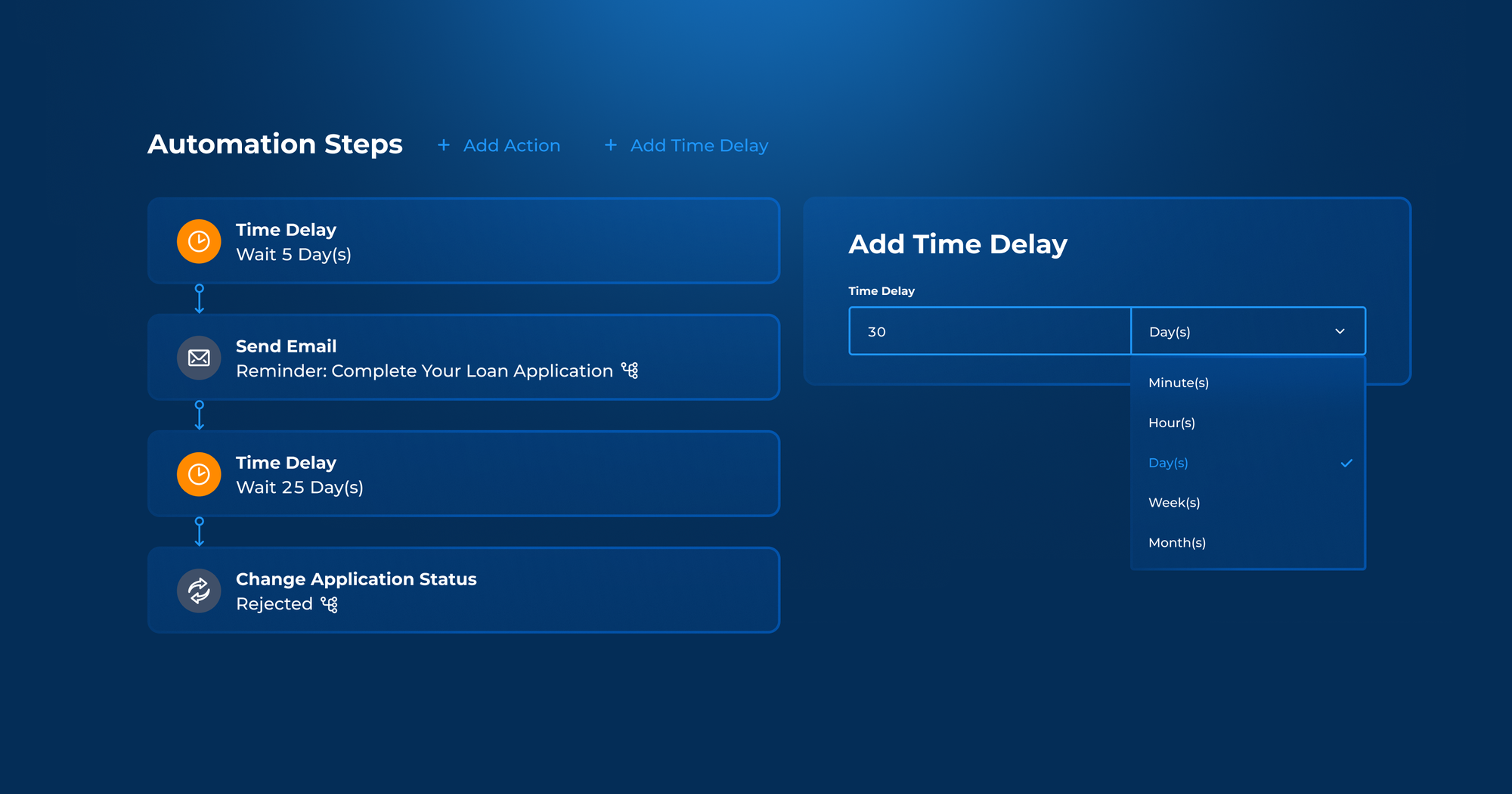
When to Use Time Delays?
Time delays are versatile and can be added to automation workflows in numerous ways. Here are some scenarios where it can be particularly effective:
Follow-up Reminders: After an applicant submits their application, schedule follow-up emails at intervals (e.g., one day, three days, five days) to prompt completion of remaining steps.
Automatic Status Changes: Automatically update an application's status if no action is taken within a specified period. This ensures timely management of applications without manual intervention.
Your Own Logic: Utilize time delays to implement your unique business logic - sequence actions based on specific triggers or conditions, ensuring operations align with your organizational processes.
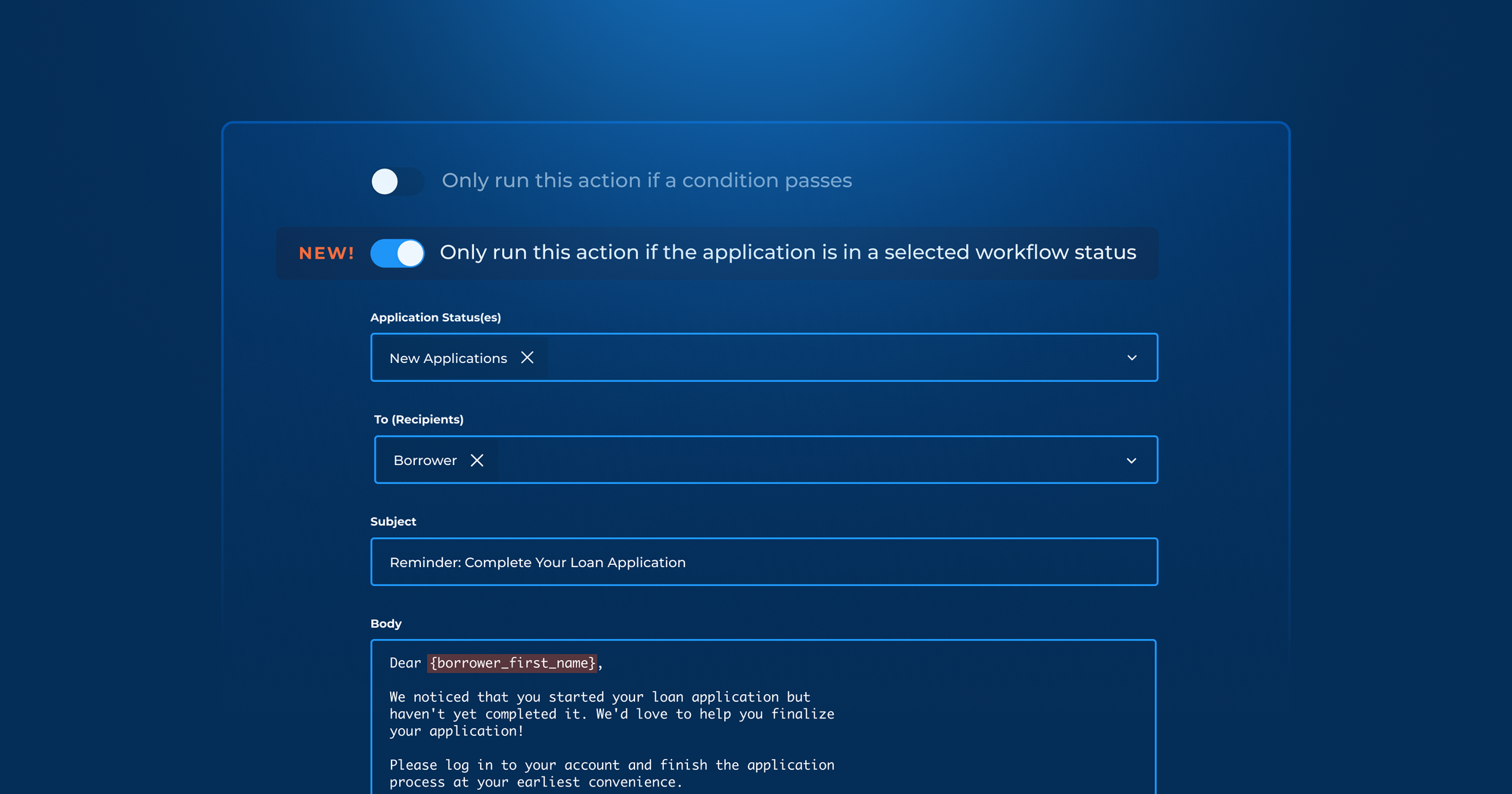
Status-Based Conditions
In addition to Time Delays, we're introducing status conditions. This feature allows you to define whether the automation actions should be performed based on the current status of an application. Whether immediate or delayed, these conditions ensure that your automation actions are contextually relevant and targeted.
Getting Started
To start using Time Delays and status conditions in your workflows, simply navigate to the Automation Builder and look for the new "Time Delay" step option. From there, you can easily integrate delays, and configure status-based conditions for all available actions to customize your automation workflows.
We believe these new features will significantly enhance your ability to manage and optimize your automation processes. Try them out today and see how they can improve your workflow efficiency and effectiveness!
For any questions or further assistance, feel free to contact our support team.
Happy automating! 🎉


