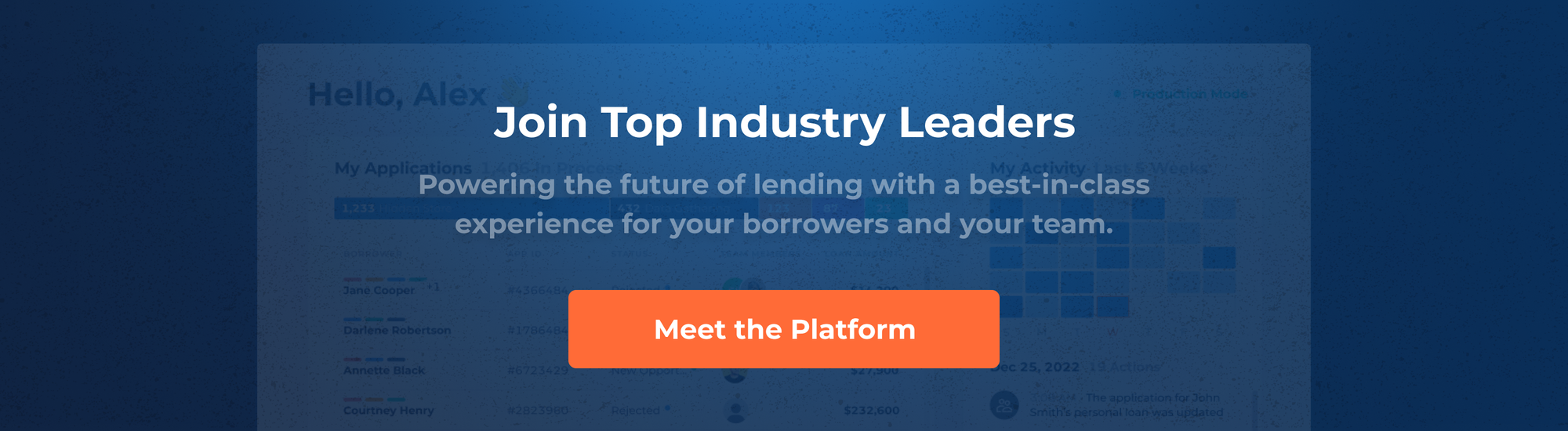Introducing Configurable Automatic Retries for Data Integrations

Ensuring seamless data flow and minimizing disruptions are crucial challenges in managing data integrations. One common issue users face is dealing with temporary network or server errors that can cause requests to fail. To address this, we're excited to introduce a new feature on our platform: Automatic Retries in Data Integrations.
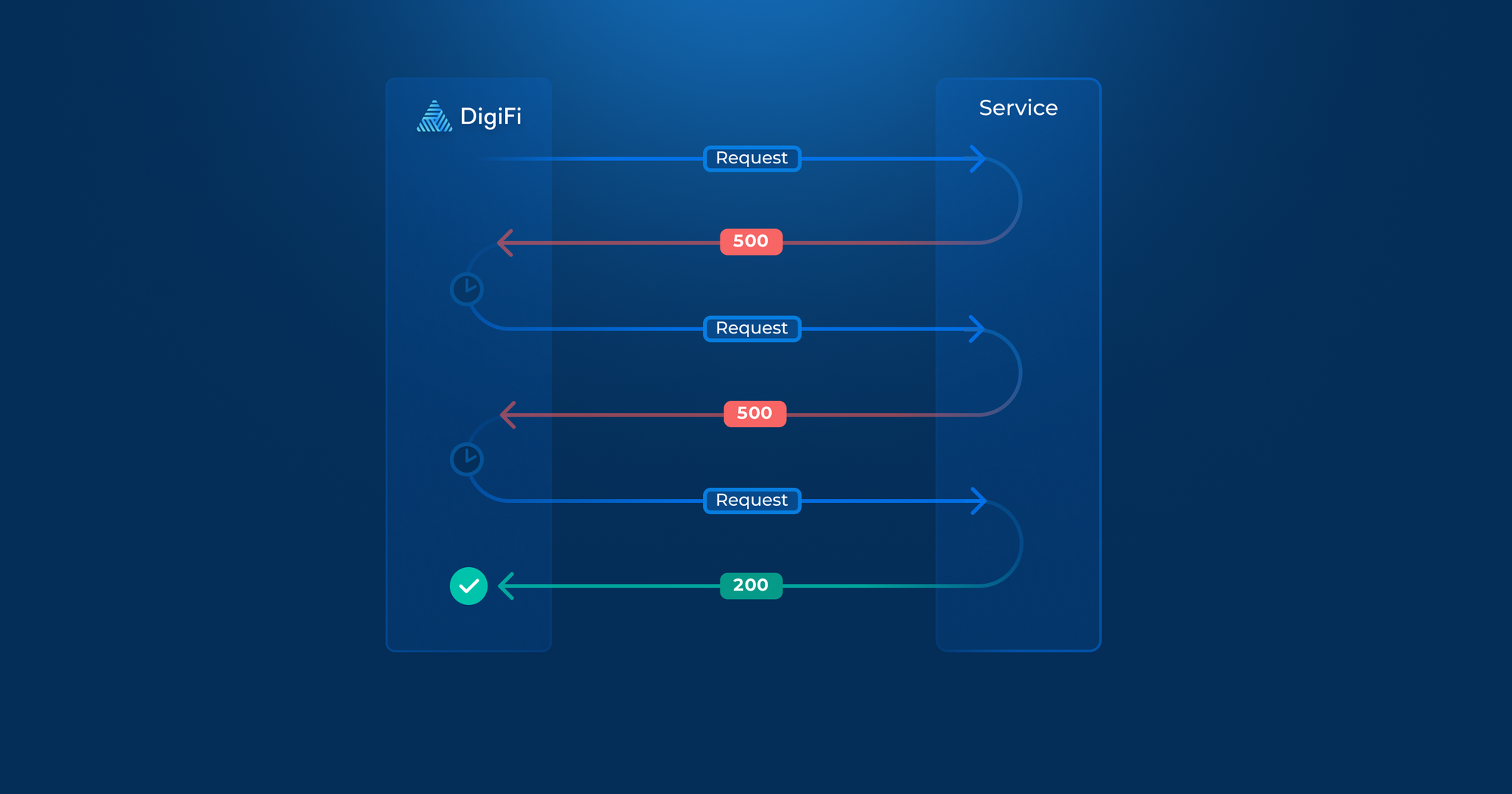
Understanding the Concept of Retries
Retries in data integrations refer to the process of automatically reattempting a failed API request. This is particularly useful when dealing with intermittent issues such as server errors or temporary network problems. By automatically retrying a failed request, the system can potentially overcome transient issues without requiring manual intervention, improving the reliability and robustness of the integration.
Benefits of Automatic Retries
The primary benefit of automatic retries is increased reliability. When a request fails due to temporary issues, an automatic retry can often resolve the problem without any manual effort. This means fewer disruptions and smoother data flow, which is essential for maintaining the integrity and performance of your integrations.
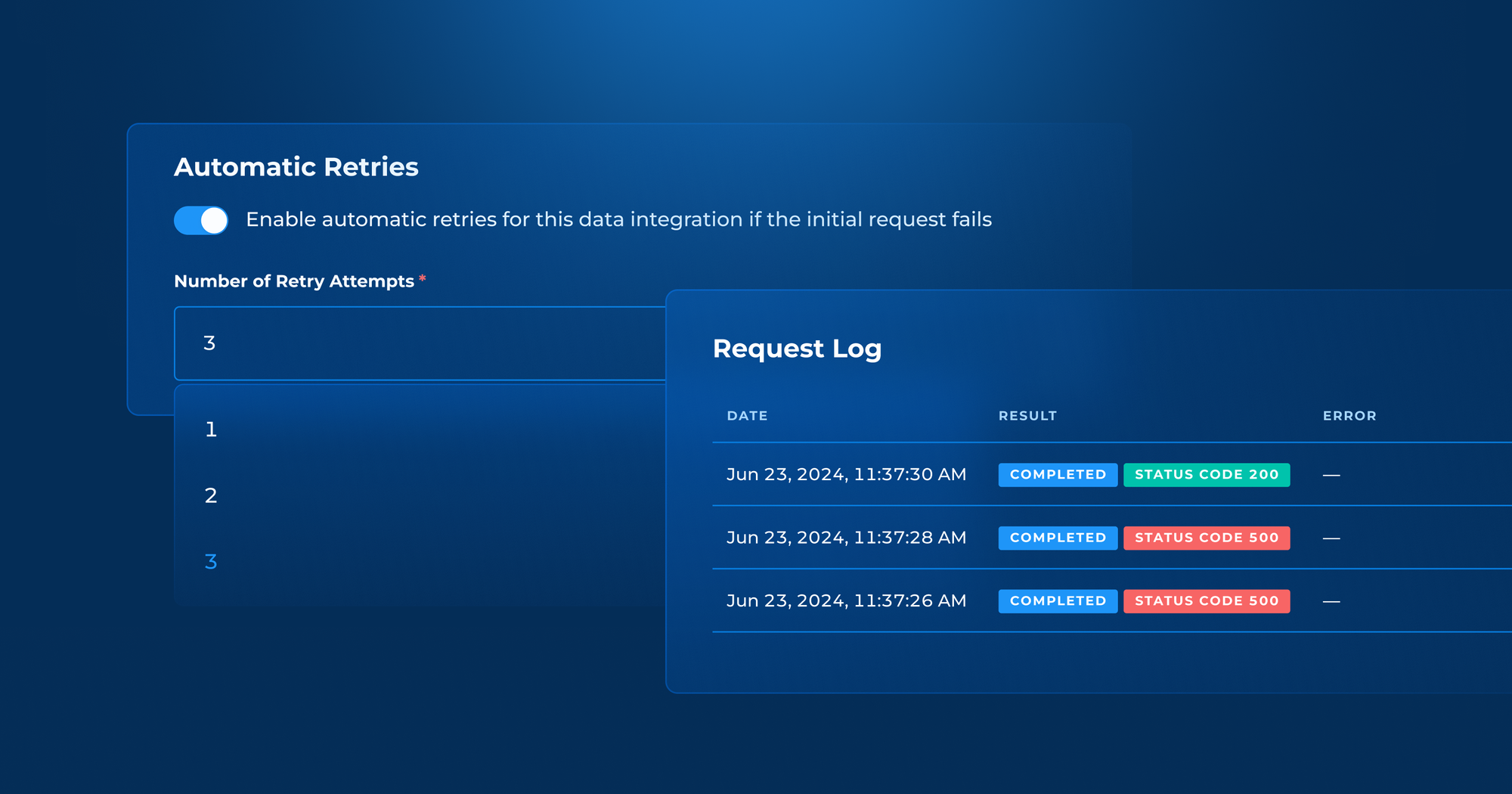
New Features: Automatic Retries and Request Log
With our new update, users now have the ability to activate automatic retries for their data integrations. Here’s how it works:
Activation and Configuration: Users can easily activate automatic retries and select the number of retry attempts, with a maximum of three attempts. This allows users to tailor the retry mechanism to their needs and tolerance for retrying requests.
Retry Conditions: The integration will automatically retry if the status code of the request is 500, 502, 503, or 504. These status codes typically indicate server errors or service unavailability, which are often temporary and can be resolved with a retry.
Request Log: We've also added a Request Log to the Integration Details view. This log allows users to see the initial request result and any subsequent retry attempts. By providing visibility into the retry process, users can better understand and monitor the performance of their integrations.
How to Use Automatic Retries
To take advantage of this new feature, simply navigate to the data integration settings and enable automatic retries. You can then specify the number of retry attempts you’d like the system to make. Once enabled, the system will handle the rest, automatically retrying failed requests and logging the outcomes for your review.
The introduction of automatic retries in data integrations is an enhancement aimed at improving the reliability and resilience of your data flows. By minimizing disruptions caused by temporary issues, this feature helps ensure that your integrations run smoothly and efficiently. We invite you to activate automatic retries and experience the benefits of a more robust integration process.
Keep an eye out for more updates and features designed to enhance your user experience!