Improved Application Assignment: Load Balancing

We are happy to announce the release of our enhanced automatic team member assignment options! This feature, which is now located within the Automation Builder, offers an expanded list of application assignment options designed to optimize your team’s workflow and improve its efficiency. Whether you're looking to distribute workloads evenly or assign specific applications to certain team members, the updated automatic assignment action has you covered.
New Application Assignment Options
In the automation builder, you will find the updated “Assign Team Member To Application” action, offering various assignment methods:
- Assign a team member based on load-balanced selection
- Assign a team member based on round-robin selection
- Assign specific team member(s)
- Assign all team members from a permission group
- Assign the team member who created the application
- Unassign all team members from the application
Understanding when to use each assignment option can enhance your team's productivity. Let's explore some example use cases for each method.

Load-Balanced Assignment (New!)
Applications are assigned to the team member with the fewest assigned applications (within specified workflow status(es)).
If your team handles a high volume of applications, load balancing helps to ensure that no single team member is overwhelmed with applications, leading to faster processing times and better service for your clients.

Round-Robin Assignment
Applications are assigned one by one in sequence to the next team member in the queue.
If you have a consistent inflow of applications and want to rotate assignments evenly among your team members, round-robin assignment ensures that each team member gets an equal share of applications, promoting fairness and preventing overload.
Assign Specific Team Member(s)
Applications are assigned to specific team member(s) you define.
Certain applications may require the expertise of specific team members. For example, loan applications that need special handling can be assigned to more experienced loan officers or specialists.
Assign All Team Members from a Permission Group
Applications are assigned to all team members added to a selected permission group.
For team-based work, assigning all members of a group to an application ensures that everyone involved has access and can contribute as needed.
Assign the Team Member Who Created the Application
Applications are assigned to a team member who creates the application.
In processes where the initiator has the most context, assigning the team member who created the application ensures they continue managing the application to completion or to the next hand-off point in your workflow.
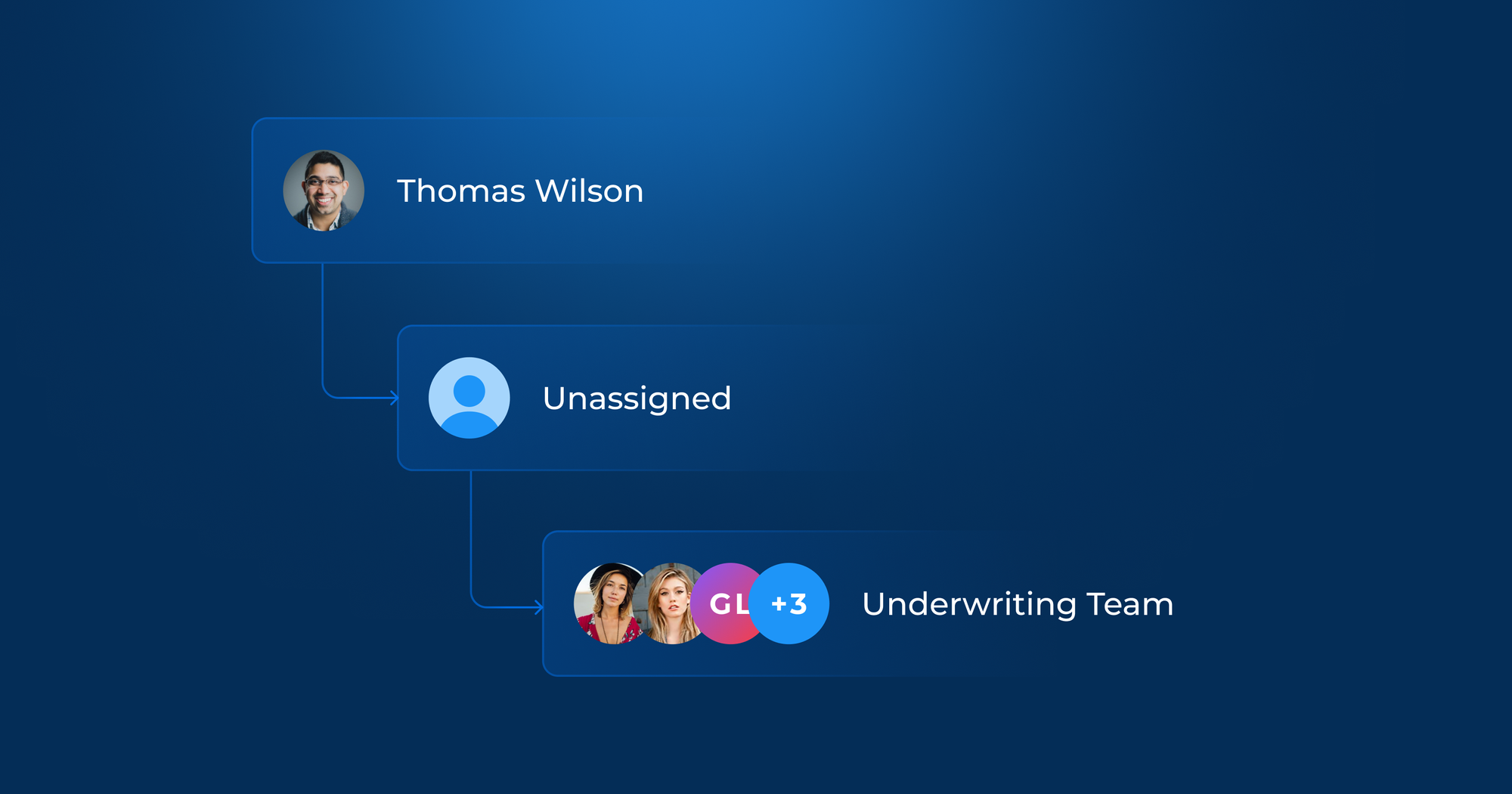
Unassign All Team Members
Applications become unassigned.
If an application has been completed or needs to be reassigned to another team member or a group of people, this option helps in clearing out assignments quickly.
Our new automatic team member assignment options are designed to provide flexibility and improve efficiency in your workflows. By leveraging these tools, you can ensure your team operates smoothly, with balanced workloads and optimized assignments.
Should you have any questions or need assistance, our support team is here to help.
Stay tuned for more updates!


