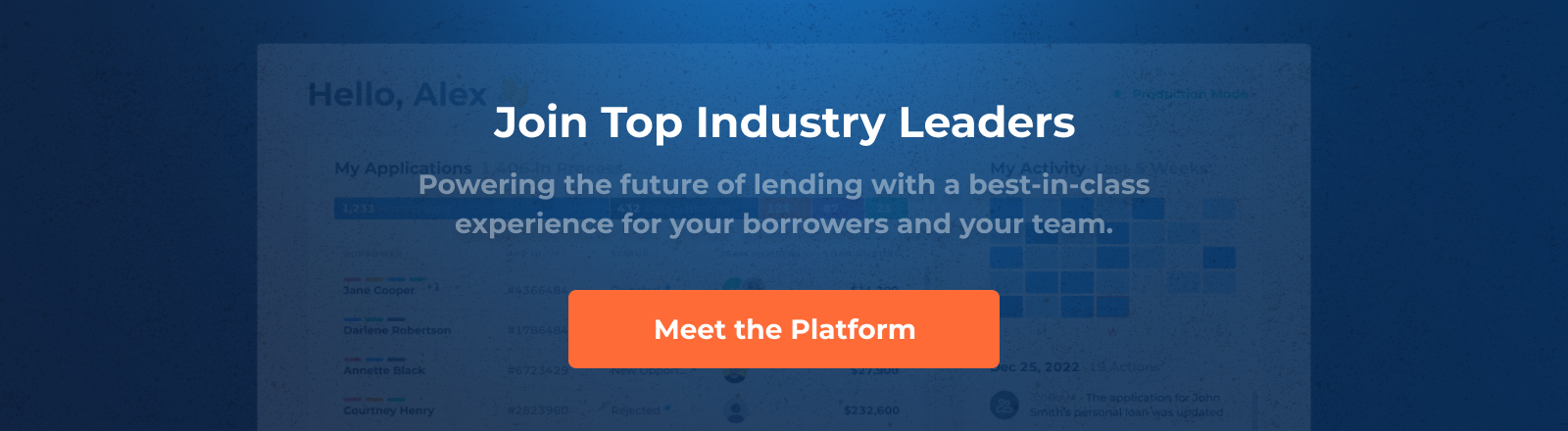DigiFi New Version: Navigation and Testing

As the next of our series of updates detailing our platform's new features and changes we wanted to provide you with an overview of the improved navigation and testing features of the new version.
Two of our primary goals with the new version of the platform were, first, to make configuring the platform easier and, second, to allow testing of configuration changes before deployment.
To address the first goal, we've updated the structure to make navigation of the platform more intuitive and consolidate all configuration settings in one place. To address the second goal, we've added a complete testing environment within the platform where configurations can be tested before use in a live environment.
Here's the improved structure of the platform, which will have 6 main sections:
- Lending System (Production);
- Lending System (Testing);
- Lending Setup;
- Borrower Portal Setup;
- Reporting;
- General Settings.
In the "Lending System (Production)" section, you'll find your primary workspace for processing live loan applications. This section has been optimized for a more seamless experience by putting all relevant information for live application processing in one place.
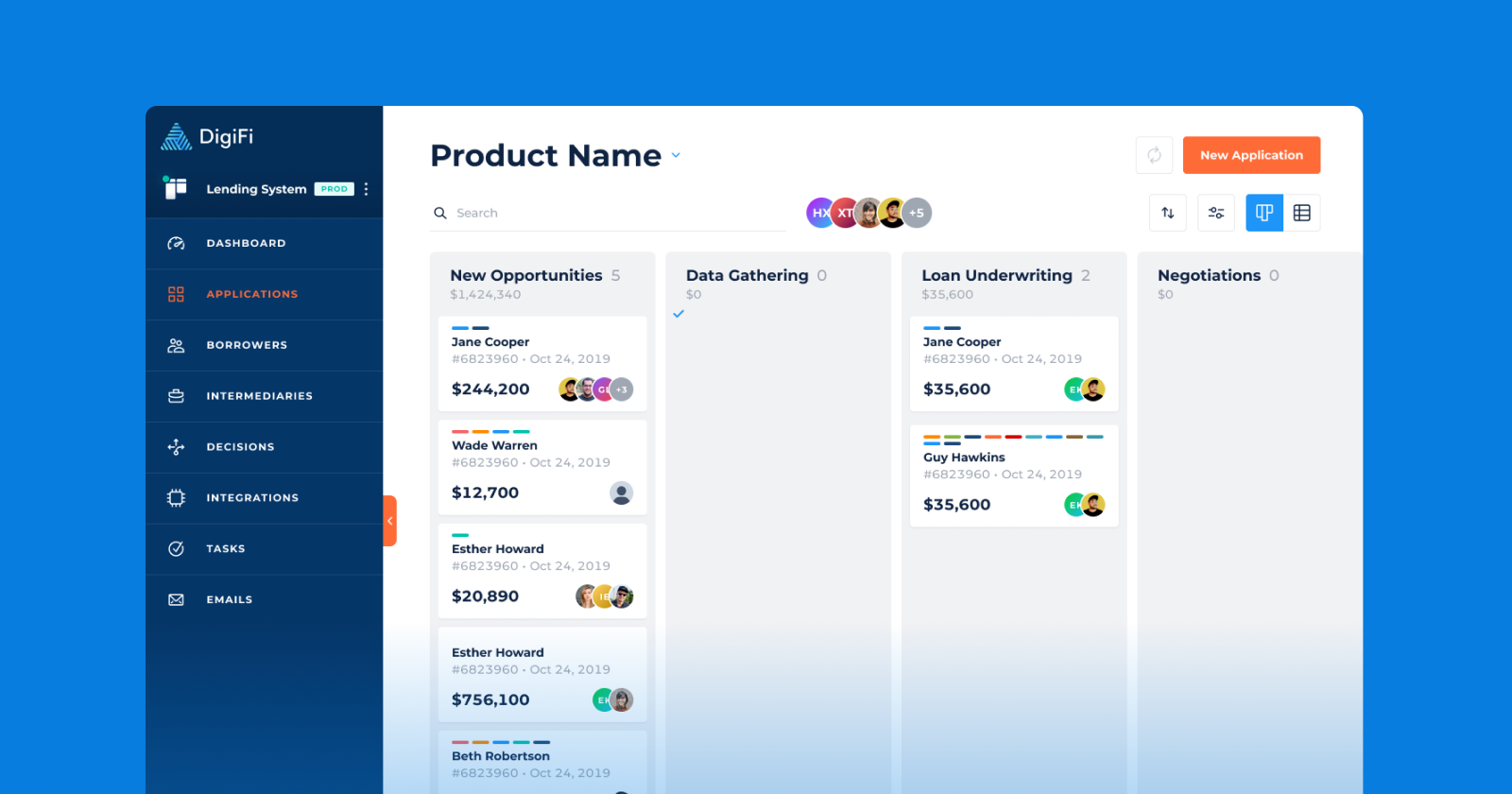
The "Lending Setup" section consolidates all of your lending-related settings in one place to make the setup process faster and easier. It is where you'll be able to create your own unique setup for processing applications. We’ve moved decisioning, integrations and variables into this section, which also contains all the functionality of the “Configuration” section of the current version, to make setting up the system as simple as possible.
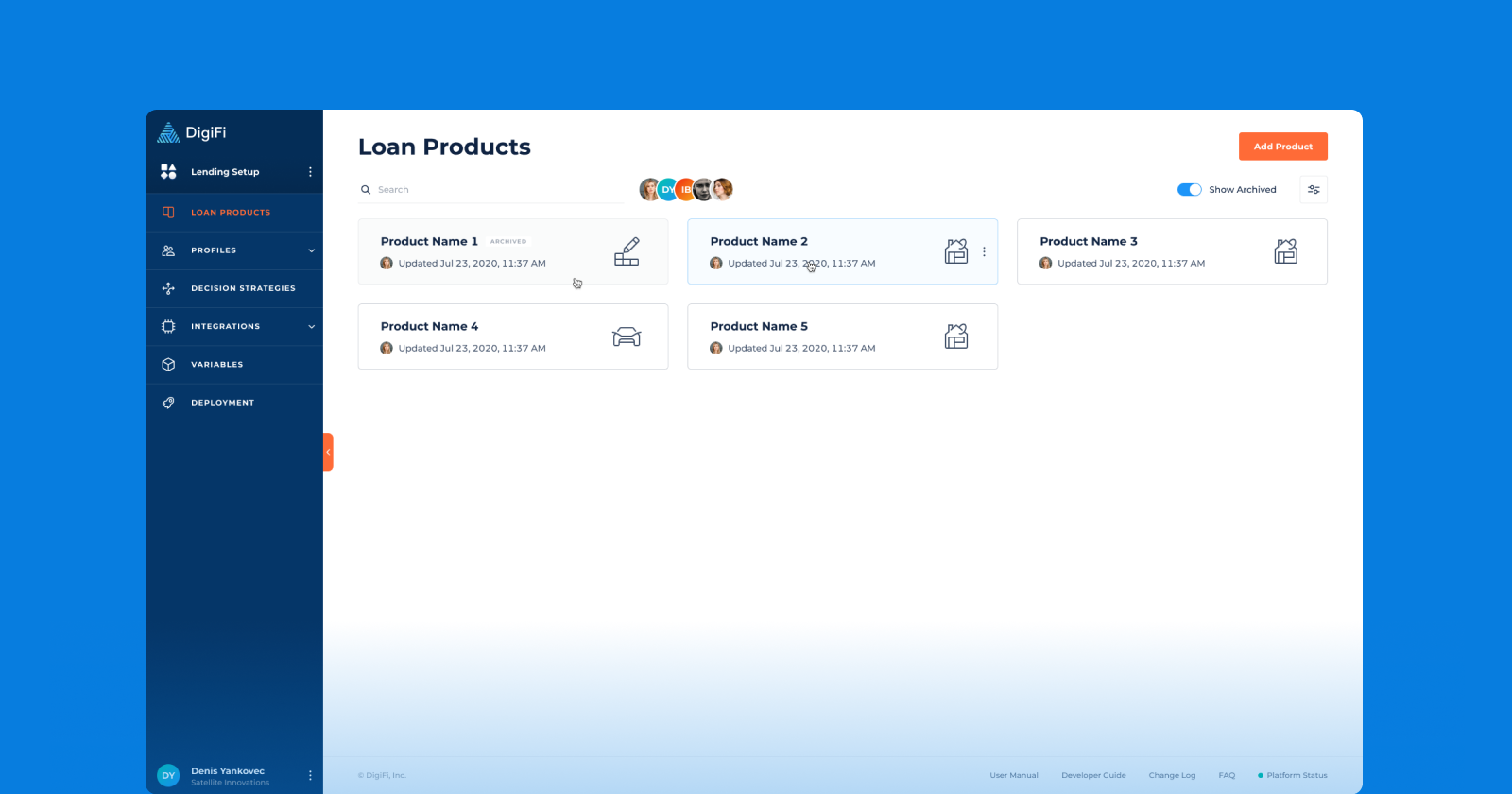
The new "Lending System (Testing)" section allows you to see how your new configurations look and function before they go live. Think of this new testing mode as your sandbox where you can experiment with test data in an isolated space. Once everything looks good and works as intended, you can simply go to the new "Deployment" page in "Lending Setup" to release your changes for your team to use in production.
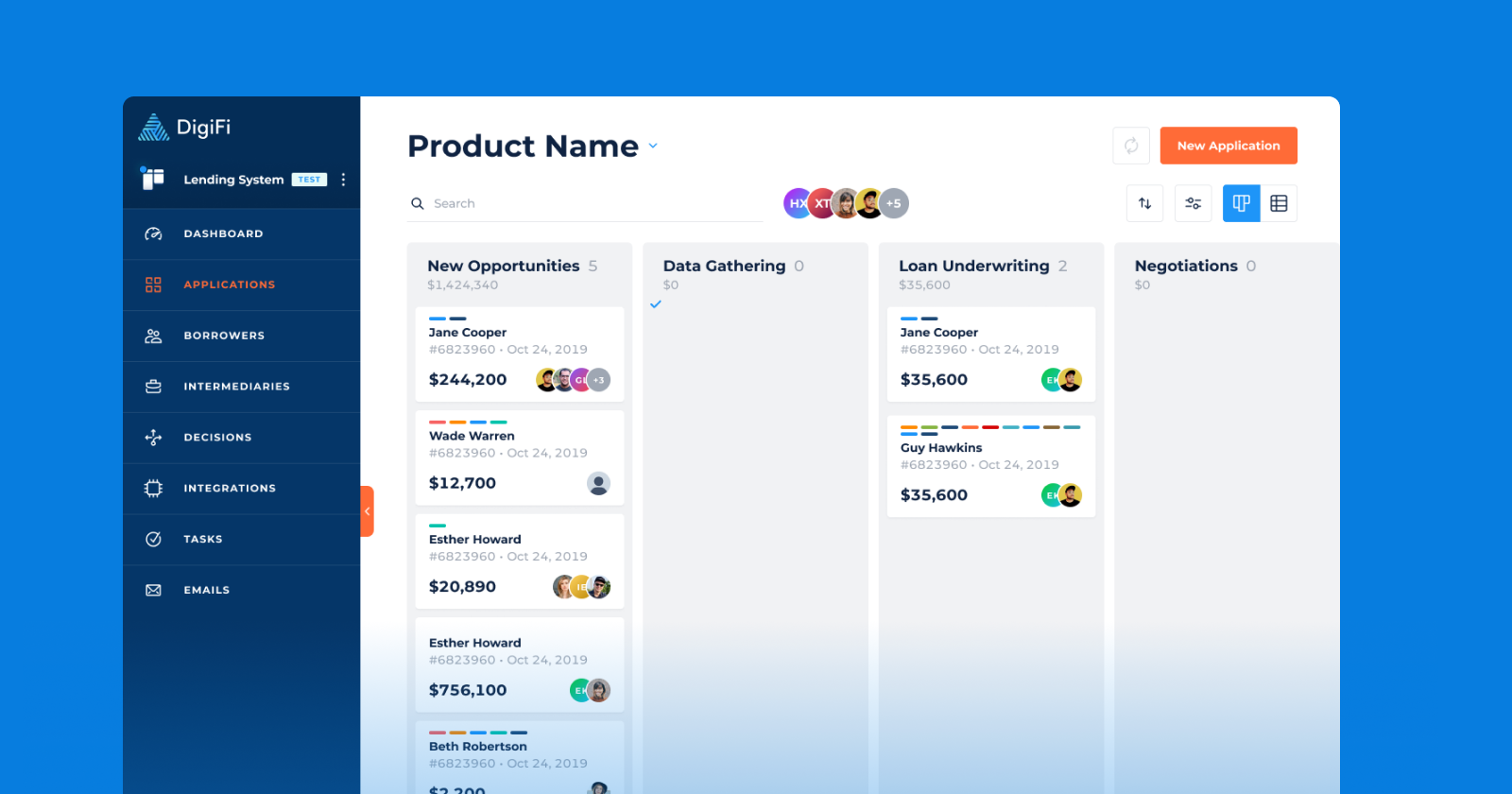
The new "Deployment" section allows you to control exactly when you push configuration changes from testing to production. Here you can see all the changes that you're about to release as well as the details about previously deployed versions.
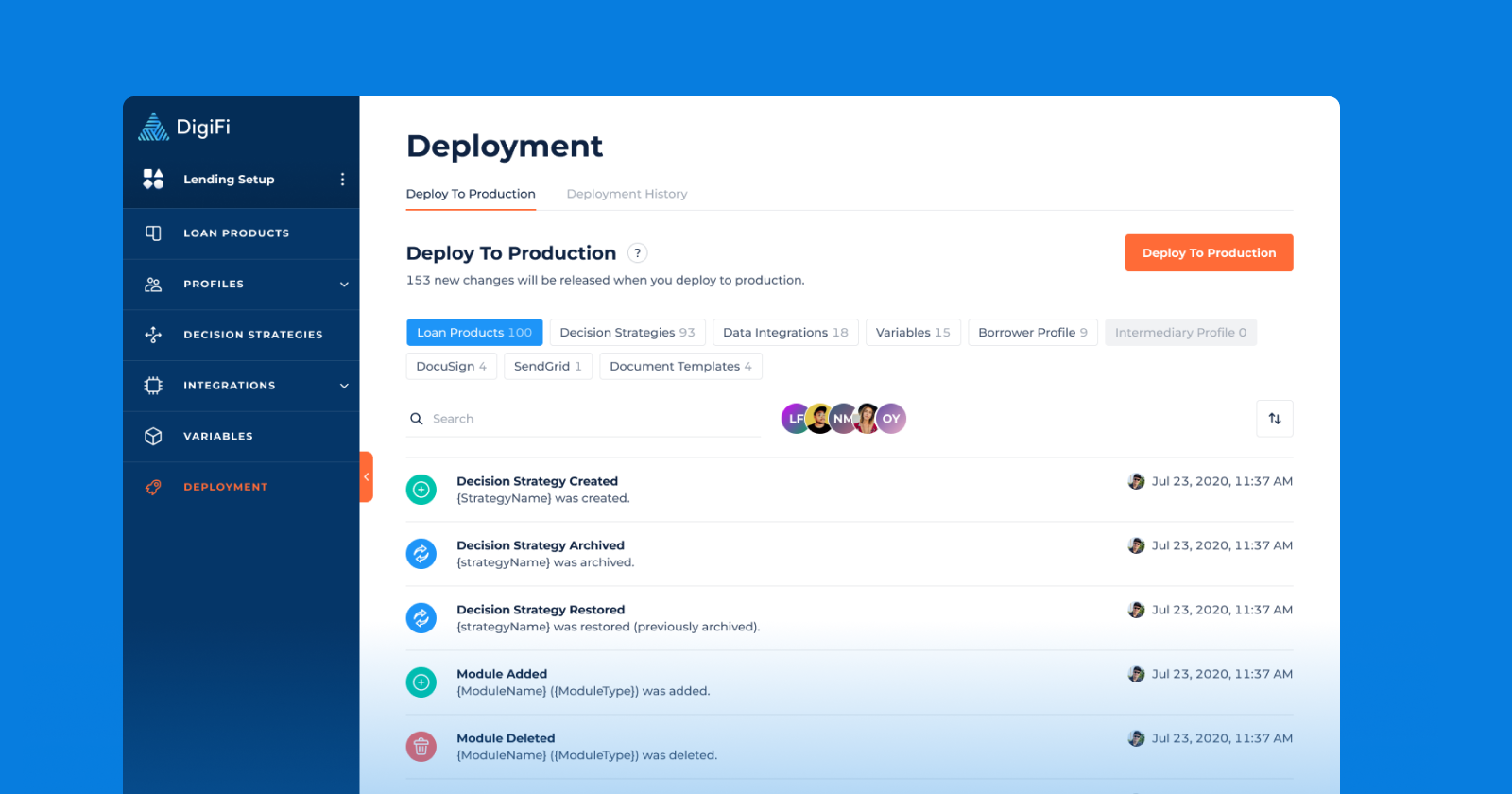
The "Borrower Portal Setup" section is where you'll find the DigiFi standard lending portal settings, similar to the existing version.
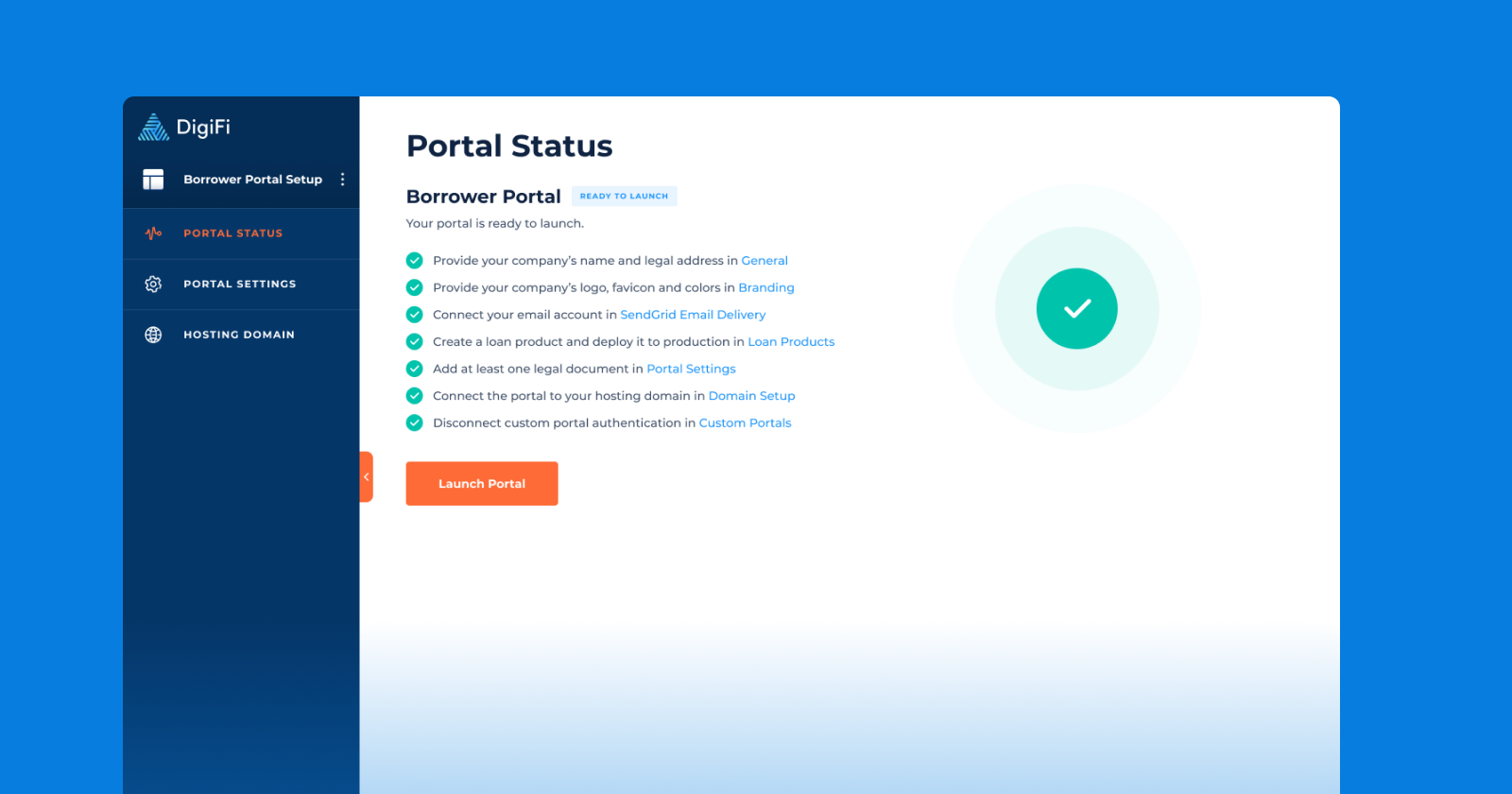
"Reporting" is now a separate section and you can choose who has access to view and interact with the reports.
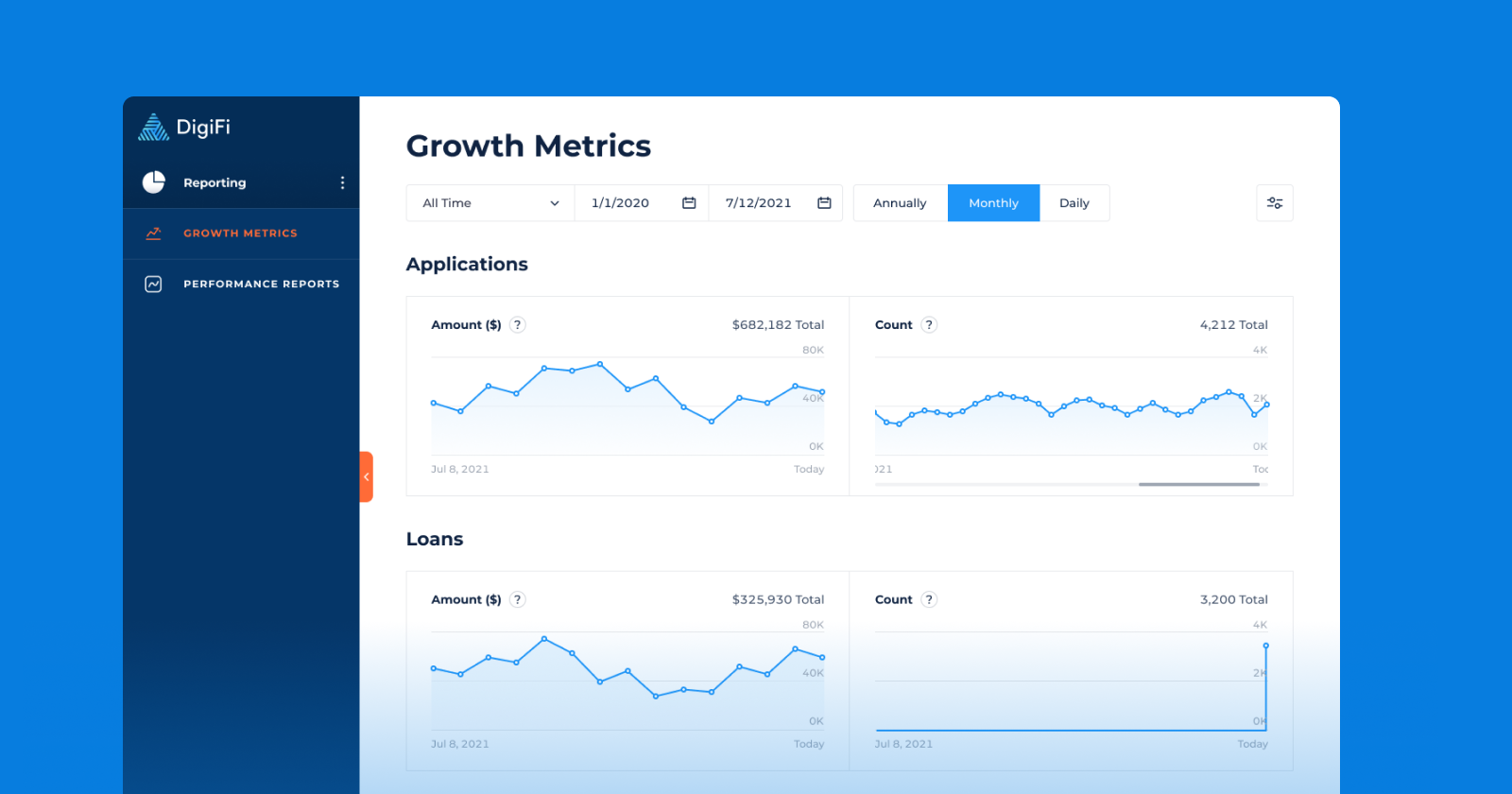
Finally, all of your organization's other settings can be found in the "General Settings" section. In this section you'll also have the ability to generate separate API credentials and choose the data source for webhooks to work with new testing and production modes.
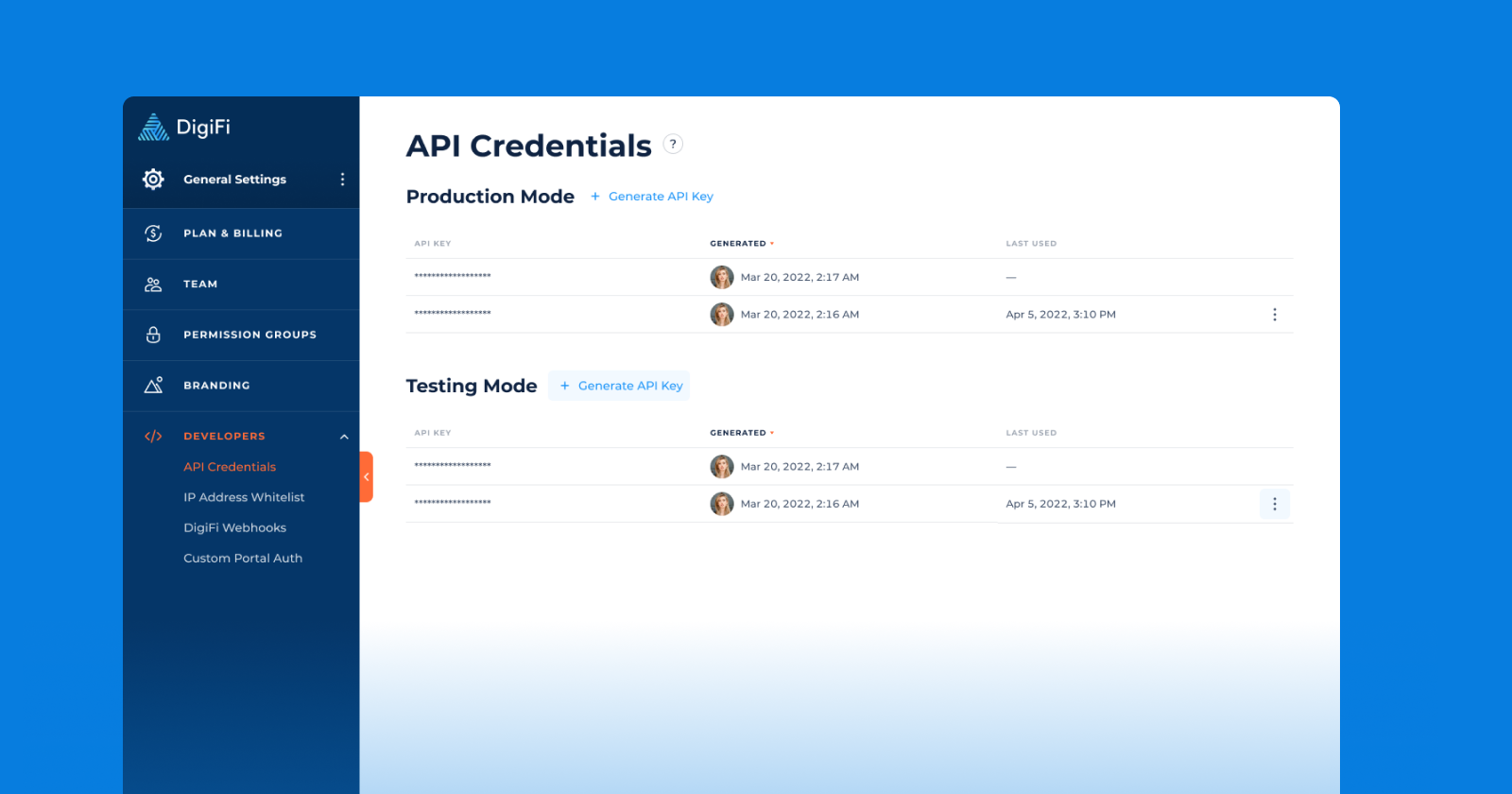
We will deep dive into changes to the decision engine in the next blog post. Stay tuned!
published March 2, 2023